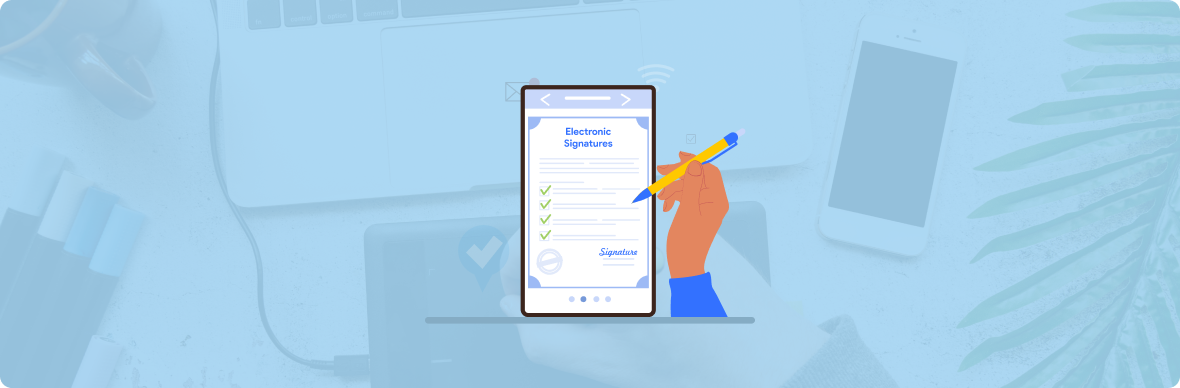
In 2025, electronic signature apps will make signing documents online faster and more secure. This guide covers the top 7 e-signature tools—like, DocuSign, Adobe Sign, and SignEasy-helping businesses and individuals go paperless with ease. Find the perfect solution for your needs and streamline your workflow today.
In today’s fast-paced digital world, both businesses and individuals need the ability to electronically sign documents. Online document signing has become an essential part of modern workflows, helping to streamline operations. Electronic signature (e-signature) apps make work easier, cut down on paperwork, improve security, and ensure legal compliance with secure digital signatures.
Many e-signature systems have changed with new capabilities including blockchain verification, artificial intelligence-driven automation, and seamless interfaces as we head toward 2025. Whether you work for a big company, a small business owner, or an employee, using the appropriate e-signature tool will save time and increase output.
Why Use Electronic Signature Apps?
Before we talk about the best apps, let’s talk about why e-signatures are important:
✔ Saves Time – Not requiring printing, scanning, or sending papers.
✔ Enhances Security – Encrypted signatures stop modification and forgery.
✔ Legally Binding – In line with rules like UETA, eIDAS (EU), and the ESIGN Act (US).
✔ Eco-Friendly – Boosts sustainability and cuts down on paper trash.
✔ Seamless Collaboration – Multiple parties can sign remotely in seconds.
Now, let’s explore the best e-signature apps for 2025.
1. SignPe
Best for Small Businesses & Quick Signatures
Key Features:
✔ Support for multiple file formats (PDF, DOCX, etc.);
✔ Void documents and notify users for secure revisions;
✔ Store multiple signatures for versatile use;
✔ Multi-user signing (sequential & parallel) for team workflows;
✔ Built-in status tracking for real-time progress updates.
1. SignPe Pricing:
- Basic Plan: Free Trial
- Monthly: $3.50
- Yearly: $3.50
Why Choose SignPe?
SignPe is a simple yet powerful e-signature solution designed for small businesses and small businesses who need quick, legally binding signatures without complexity. Its intuitive interface and affordable pricing make it a great alternative to pricier competitors while still offering essential security and compliance features.
2. DocuSign
Best for Enterprise & Legal Compliance
Key Features:
✔ AI-powered contract analytics
✔ Advanced authentication (SMS, ID verification)
✔ Blockchain-based document verification
✔ Salesforce, Google Drive, and Microsoft 365 can all be connected.
Pricing:
- Personal: $10/month
- Standard: $25/month
- Business Pro: $40/month
Why Choose DocuSign?
DocuSign is the accepted leader among e-signature tools, offering the highest level of security and compliance worldwide. Its AI-powered contract review lowers risks, making it ideal for finance, law, and real estate. It streamlines processes effortlessly, thanks to its speed, reliability, and broad adoption.
3. Adobe Sign
Best for Creative Professionals & PDF Workflows
Key Features:
✔ Seamless integration with Adobe Acrobat
✔ AI-based form recognition
✔ Mobile-friendly e-signing
✔ Audit trails for compliance
Pricing:
- Standard: $12.99/month
- Pro: $19.99/month
- Enterprise: Custom pricing
Why Choose Adobe Sign?
Adobe Sign seamlessly integrates with Adobe PDF tools, making it one of the most convenient e-signature tools for designers, marketers, and legal professionals. It’s secure, user-friendly, and ideal for those already in the Adobe ecosystem—fast, efficient, and trusted worldwide.
4. HelloSign (Dropbox Sign)
Best for Small Businesses & Freelancers
Key Features:
✔ Simple, intuitive interface
✔ Free plan available (3 docs/month)
✔ Built-in templates for faster signing
✔ Dropbox & Google Workspace integrations
Pricing:
- Free Plan: 3 documents/month
- Essentials: $15/month (unlimited docs)
- Business: $25/user/month
Why Choose HelloSign?
HelloSign is great for companies and freelancers because it is easy to use and doesn’t cost a lot of money. It works well with Dropbox, is easy to use, and is great for basic signing needs—no extraneous complexity. Trustworthy and easy to use.
5. SignNow by airSlate
Best for Automation & Workflow Efficiency
Key Features:
✔ Robotic process automation (RPA) for tasks that need to be done
✔ Unlimited sharing and signing
✔ Compliance with HIPAA and GDPR
✔ API for building your apps
Pricing:
- Business: $8/user/month
- Enterprise: Custom pricing
Why Choose SignNow?
SignNow saves time for HR, healthcare, and financial teams by streamlining high-volume document processes with strong automation. Its strong features and easy interface guarantee effectiveness, free of complexity. quick, safe, designed for output.
6. PandaDoc
Best for Sales Teams & Proposal Signing
Key Features:
✔ Built-in CRM & payment integrations
✔ Real-time document tracking
✔ Custom branding for proposals
✔ Electronic + handwritten signatures
Pricing:
- Essentials: $19/month
- Business: $49/month
Why Choose PandaDoc?
PandaDoc makes sales easier by letting you create documents, e-sign them, and keep track of them all in one app. Perfect for teams that want to speed up deals by making professional contracts and offers. It is quick, easy to use, and encourages teamwork.
7. SignEasy
Best for Mobile Users & On-the-Go Signing
Key Features:
✔ Offline signature ability;
✔ Apple Pencil & stylus support;
✔ Simple, clutter-free design;
✔ Zapier & Microsoft Office connectors.
Pricing:
- Personal: $10/month
- Business: $15/user/month
Why Choose SignEasy?
SignEasy makes mobile signing easy, which is great for workers who are always on the go. It has an easy-to-use app that lets you sign and send papers from any device. It’s easy, quick, and made to be convenient. The best way to get approvals quickly anywhere.
Comparison Table: Top E-Signature Apps in 2025

How to Choose the Right E-Signature App?
When selecting an e-signature solution, consider:
🔹 Your Needs – Freelancers may prefer HelloSign for online document signing, while enterprises may benefit more from DocuSign.
🔹 Integrations – See if your current tools—Google Drive, Salesforce, etc.—allow it.
🔹 Security – Ensure the solution supports secure digital signatures and complies with standards like ISO 27001, SOC 2, and GDPR.
🔹 Pricing – Free plans are great for individuals, but businesses need scalable options.
Conclusion
Electronic signs have changed the way we handle paperwork, making it easier, faster, and safer. No matter if you’re a freelancer, a small business, or a big corporation, the right e-signature technology will make things easier and more productive. It should have features like secure digital signatures and online document signing.
Ready to sign documents effortlessly? Try SignPe—a simple, secure, and affordable e-signature solution for all your needs. Start signing today!