
E-Signature Laws Around the World: What You Need to Know in 2025
Electronic signatures, or e-signatures, are transforming how people
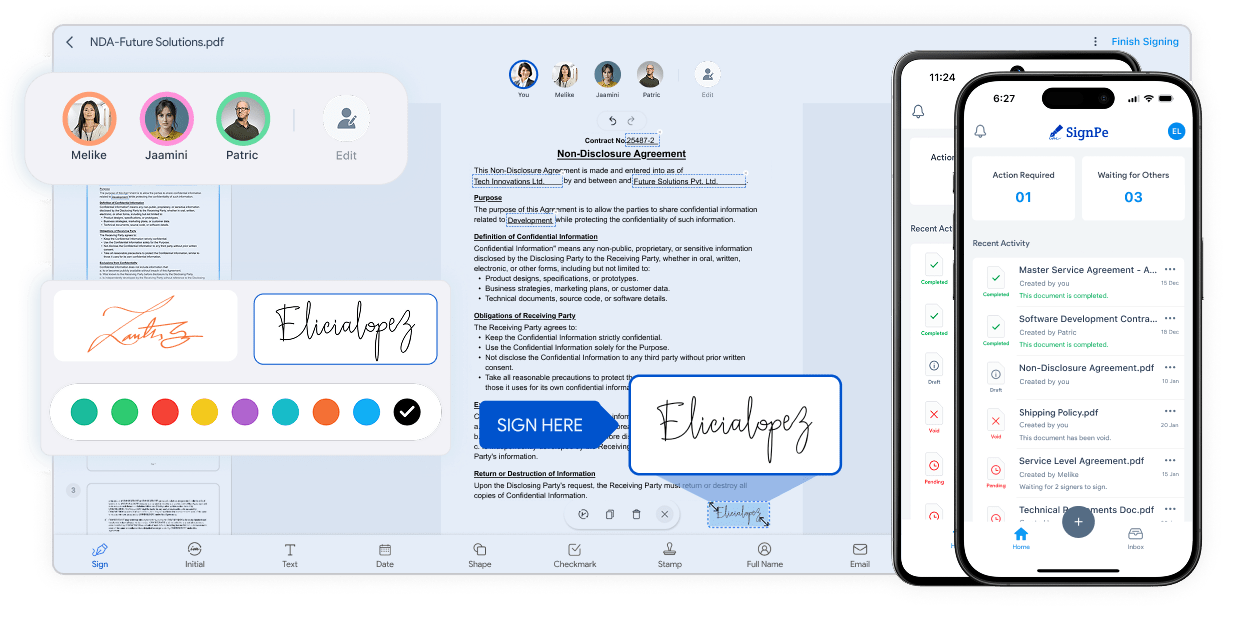
Transform your business operations with legally compliant electronic signatures across all industries
Loan Document Signing - Streamline mortgage approvals and personal loan agreements
Account Opening eSignature - Digital customer onboarding and KYC compliance
Investment Agreement Management - Secure portfolio management and trading documents
Banking Compliance Solutions - ESIGN Act compliant financial document processing
Legal Contract Management - Execute client agreements and retainer contracts digitally
Court Document Filing - Legally binding signatures for litigation and case documents
Attorney Client Agreements -Secure engagement letters and legal service contracts
Legal Compliance eSignature - Meet bar association requirements for digital signatures
Property Purchase Agreements - Digital closing documents and sales contracts
Lease Agreement Signing - Streamline rental agreements and tenant onboarding
Real Estate Broker Contracts -Commission agreements and listing contracts
Property Management Documents - Maintenance agreements and vendor contracts
Patient Consent Forms - Electronic medical consent and treatment authorization
Healthcare Document Management - Medical records and insurance claim processing
HIPAA Compliant eSignature - Secure patient data handling and privacy protection
Medical Professional Agreements - Staff contracts and vendor service agreements
Employee Onboarding Solutions - Digital job offers and employment contracts
HR Policy Acknowledgments - Company handbook and policy sign-offs
Performance Review Documentation - Annual reviews and evaluation forms
Corporate HR Management - Benefits enrollment and training certifications
Insurance Policy Management - Digital policy issuance and renewals
Claims Processing eSignature - Accelerate claim settlements and approvals
Insurance Agent Agreements - Commission contracts and partnership agreements
Customer Onboarding Solutions - Policy applications and beneficiary forms
Construction Contract Management - Project agreements and subcontractor contracts
Safety Compliance Documentation - Digital safety forms and inspection reports
Attorney Client Agreements - Supplier contracts and material purchase orders
Project Document Workflow - Change orders and progress payment approvals
Tax Document Processing - Client tax returns and IRS form submissions
CPA Client Agreements - Engagement letters and service contracts
Financial Report Approvals - Audit documents and financial statement sign-offs
Accounting Compliance Solutions - Professional standards and regulatory documentation
Loan Document Signing - Streamline mortgage approvals and personal loan agreements
Account Opening eSignature - Digital customer onboarding and KYC compliance
Investment Agreement Management - Secure portfolio management and trading documents
Banking Compliance Solutions - ESIGN Act compliant financial document processing
Legal Contract Management - Execute client agreements and retainer contracts digitally
Court Document Filing - Legally binding signatures for litigation and case documents
Attorney Client Agreements -Secure engagement letters and legal service contracts
Legal Compliance eSignature - Meet bar association requirements for digital signatures
Property Purchase Agreements - Digital closing documents and sales contracts
Lease Agreement Signing - Streamline rental agreements and tenant onboarding
Real Estate Broker Contracts -Commission agreements and listing contracts
Property Management Documents - Maintenance agreements and vendor contracts
Patient Consent Forms - Electronic medical consent and treatment authorization
Healthcare Document Management - Medical records and insurance claim processing
HIPAA Compliant eSignature - Secure patient data handling and privacy protection
Medical Professional Agreements - Staff contracts and vendor service agreements
Employee Onboarding Solutions - Digital job offers and employment contracts
HR Policy Acknowledgments - Company handbook and policy sign-offs
Performance Review Documentation - Annual reviews and evaluation forms
Corporate HR Management - Benefits enrollment and training certifications
Insurance Policy Management - Digital policy issuance and renewals
Claims Processing eSignature - Accelerate claim settlements and approvals
Insurance Agent Agreements - Commission contracts and partnership agreements
Customer Onboarding Solutions - Policy applications and beneficiary forms
Construction Contract Management - Project agreements and subcontractor contracts
Safety Compliance Documentation - Digital safety forms and inspection reports
Attorney Client Agreements - Supplier contracts and material purchase orders
Project Document Workflow - Change orders and progress payment approvals
Tax Document Processing - Client tax returns and IRS form submissions
CPA Client Agreements - Engagement letters and service contracts
Financial Report Approvals - Audit documents and financial statement sign-offs
Accounting Compliance Solutions - Professional standards and regulatory documentation
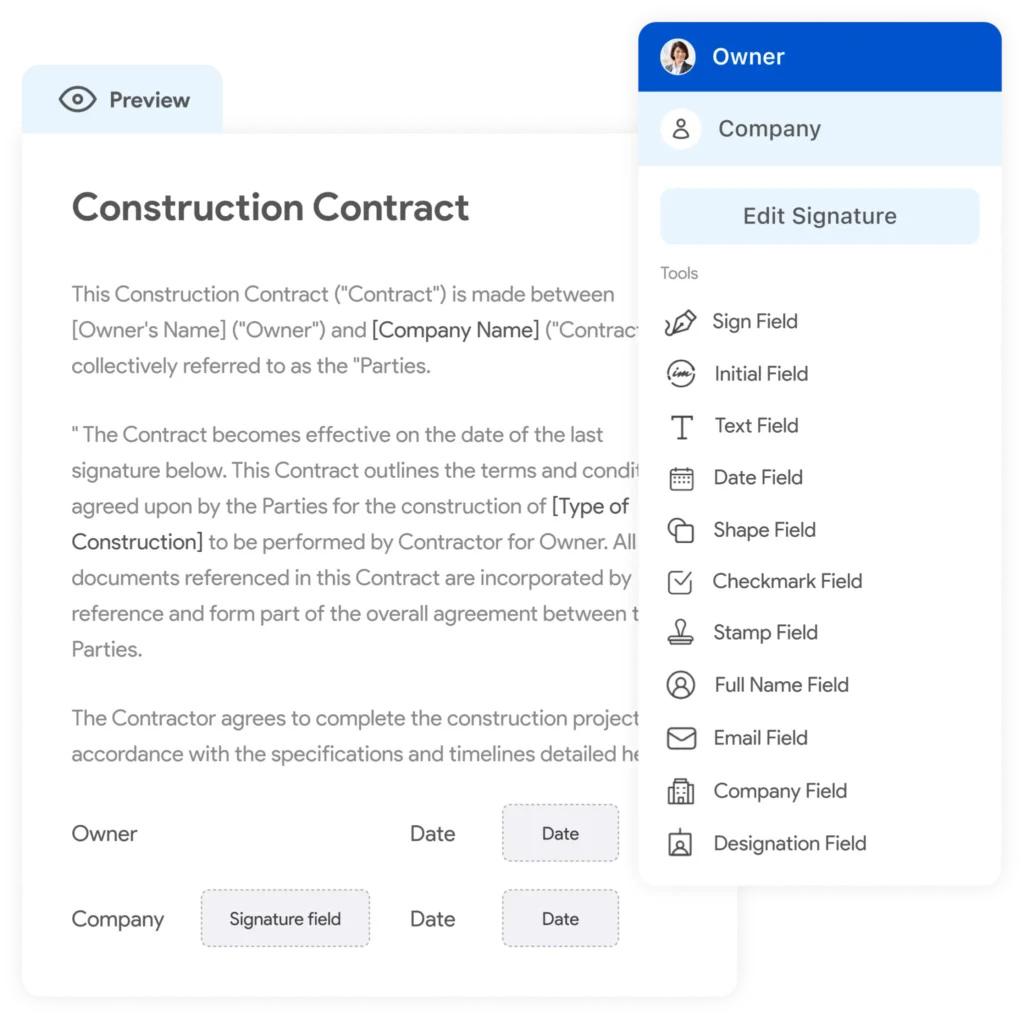
Start with our Basic plan at zero cost. Sign up to 3 documents monthly with essential features for individual signers—no credit card required.
Sign unlimited documents with our Professional plan. Streamline your workflow with no restrictions on document volume or signing requests.
Get expert assistance when you need it. Professional plan users enjoy priority support for faster resolution of queries and technical issues.
Your documents are protected with advanced encryption, HIPAA compliance, and comprehensive audit trails across all plans.
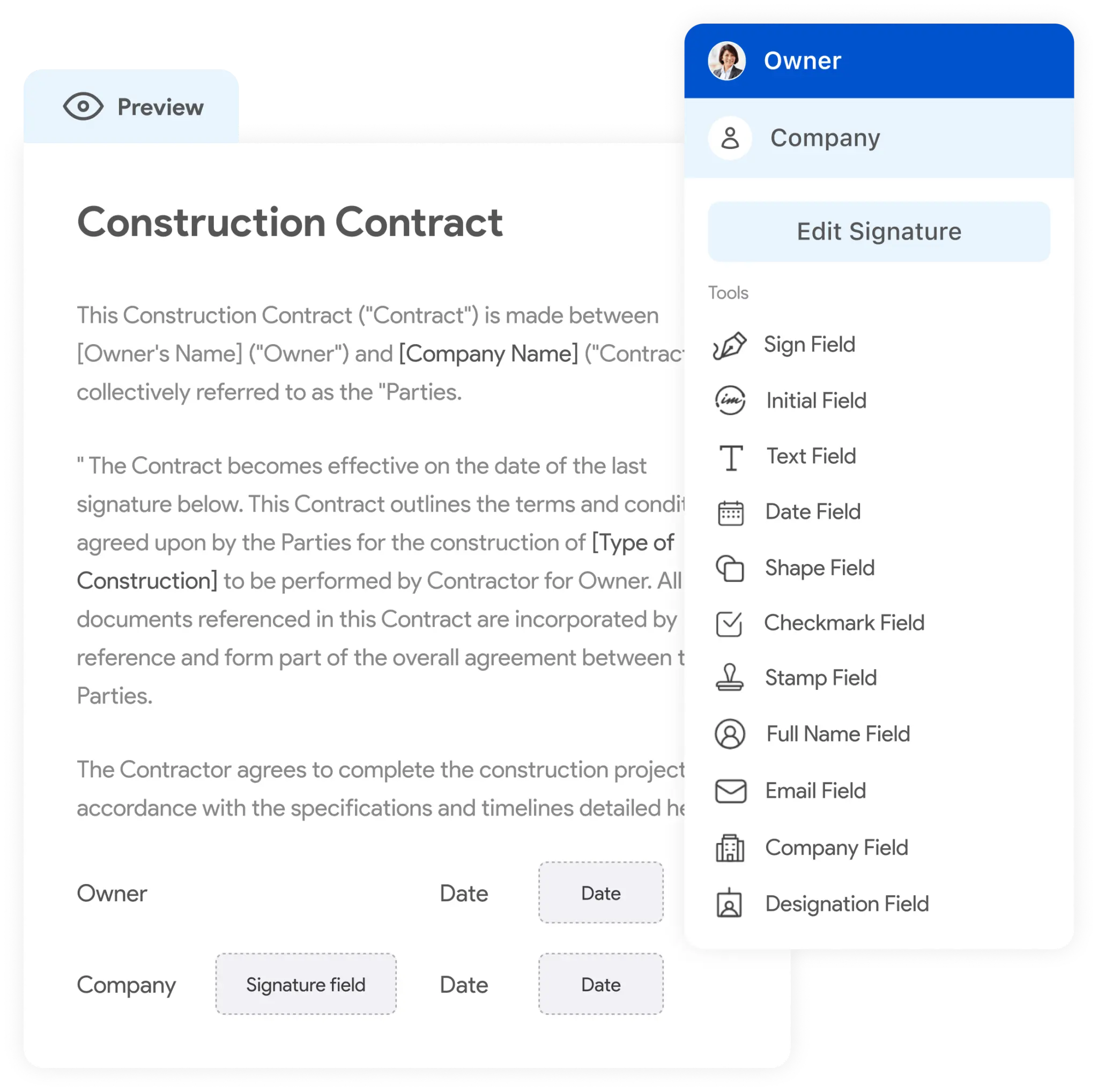
Using an electronic signature app is a quick way to sign documents. Faster approvals mean more immediate payments and doing business at the speed of the Internet!
SignPe complies with the American ESIGN Act, the EU’s eIDAS regulation, and other electronic signature legislation, so you can always sign with peace of mind.
Use SignPe to bring your multi-step paperwork processes down to a few simple taps. Using a simplified digital eSignature workflow, you can keep away from printers and scanners.
Electronic signatures leave more money in your bank account. Not only that, when you use an eSignature solution, you don’t just save on paper costs; you save the planet. You stay green!
Zero limits on pages or recipients. No fine print, just full functionality for your first 20.
Simple, secure, and legal e-Signatures for you and your business. Sign documents online with SignPe, from agreements to bank forms and more.
No need for printing, scanning, or faxing. Create, sign, and send documents directly from your mobile or tablet in minutes.
Send documents for signing to multiple users. SignPe enables sequential and parallel signing, perfect for team agreements or client contracts.
Built-in status tracking e-Signature software SignPe keeps you informed at every step, from sending a document to the final signature.
Get the documents signed in time. Schedule automated reminders to ensure the timely completion of agreements.
e-Sign with confidence and peace of mind. Legally binding signatures with audit trails for complete security.
Securely retrieve your documents anytime with integrated cloud services.
Multiple file formats
Save documents as drafts
Import files from Photos
and cloud
Feels like a genuine signature smooth pen brushes
Store more than one signatures
Add text and shapes
Works on iOS, Android
and Web
Void Documents and
notify users
E-Sign a document, request signatures, follow up, and file paperwork under one roof. Close sales deals quickly by taking the process online.
Take all of your HR documents online and get the employee and contractor agreements in place.
Send multiple documents out for signature or request various signatures at the same time on essential business documents.
Create Signatures that comply with the American ESIGN Act, the EU’s eIDAS, and other worldwide eSignature legislation.
Internal audit reports, vendor contracts, salary slips. Take every finance document signed and stored digitally.
Sign student documents and admissions forms, enable electronic parental consent, and securely maintain digital records.
Transform your document signing process with our professional e-signature solution.
Experience Essential Features Free. Available everywhere — web browser, iPhone, Android, iPad, or tablet.
Yes, e-Signatures are just as legally binding. SignPe complies with all significant electronic signature laws and legislation, including the ESIGN Act in the United States and eIDAS regulation in the EU.
SignPe electronic signatures are secure. The electronically signed documents are legally binding and transmitted via secure SSL connections, and each one comes with an audit trail to prove its validity.
The primary use case of SignPe is equivalent to a use case of signing on paper. Use our SignPe to create a signature, sign contracts, forms, agreements, job offers, purchase orders, invoices, etc.
Import your PDF via Cloud into your SignPe account, then proceed to either sign it yourself or request an electronic signature from others.
No, both are different. A digital signature is an electronic signature that uses certificate-based IDs. An electronic signature is a legally binding signature that is a digitized version of your handwritten signature.
SignPe offers an easy-to-use and intuitive user interface, so you may not require specific support per se. However, given the digital nature of the situation, please access the support center if you need assistance.

Electronic signatures, or e-signatures, are transforming how people

In the fast-paced digital world of today, having

Electronic signatures have changed how companies handle contracts,

Electronic signatures, or e-signatures, are transforming how people

In the fast-paced digital world of today, having

Electronic signatures have changed how companies handle contracts,

One of the major problems for the environment